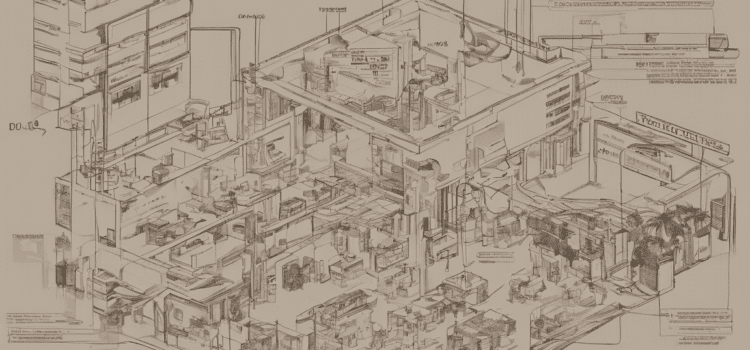In recent times, Paymanager has become an essential tool for managing finances in various organizations, especially in government offices. For Drawing and Disbursing Officers (DDOs), using Paymanager is crucial for facilitating salary payments, managing funds, and ensuring financial transparency. However, navigating through the platform and understanding its functionalities can sometimes be overwhelming. This blog post aims to provide a comprehensive guide on how DDOs can streamline their processes on Paymanager with ease.
Understanding Paymanager
Paymanager is an online platform developed by the Government of Rajasthan for the efficient management of employee salaries and related financial transactions. It serves as a centralized system for processing payroll, generating pay slips, managing employee details, and monitoring budget allocations.
Features of Paymanager
-
Salary Management: DDOs can process salary payments for employees, including allowances and deductions.
-
Budget Monitoring: DDOs can track budget allocations, expenditures, and available funds to ensure financial compliance.
-
Employee Database: Paymanager stores comprehensive employee information, simplifying HR and payroll tasks.
Navigating Paymanager for DDOs
1. Login and Dashboard
Upon logging into Paymanager with their credentials, DDOs are directed to their dashboard. The dashboard provides an overview of pending tasks, budget status, employee records, and notifications.
2. Processing Salary Payments
To process salary payments, DDOs need to select the relevant month, enter attendance details, adjust allowances or deductions if necessary, and generate pay slips for employees. They can then verify and finalize the payment before submitting it for processing.
3. Budget Allocation and Monitoring
DDOs can access budget allocation details, review expenditure reports, and analyze fund utilization to ensure that spending aligns with the allocated budget. They can also generate budget statements for comprehensive financial reporting.
4. Employee Management
In Paymanager, DDOs can update employee records, manage leave applications, generate service books, and process pension or gratuity payments for retired employees. The platform ensures data accuracy and compliance with government regulations.
Tips for Effective Paymanager Usage
-
Regular Updates: DDOs should routinely update employee data, budget information, and financial records to maintain accuracy and transparency.
-
Training and Support: Seek training sessions or online resources to enhance your understanding of Paymanager’s functionalities and features.
-
Data Security: Ensure data security measures are in place to protect sensitive employee information and financial data stored on the platform.
Frequently Asked Questions (FAQs)
1. How can I reset my password on Paymanager?
To reset your password on Paymanager, click on the “Forgot Password” link on the login page. Follow the instructions to verify your identity and create a new password.
2. Can I process salary payments for multiple employees simultaneously on Paymanager?
Yes, Paymanager allows DDOs to upload batch files for processing salary payments for multiple employees at once, streamlining the payment process.
3. Is it possible to integrate Paymanager with other accounting software?
Paymanager currently does not support direct integration with external accounting software. Export options are available for data transfer to external systems.
4. How can I track the status of submitted salary payments on Paymanager?
DDOs can view the status of submitted payments, including pending, processed, or rejected transactions, in the “Payment Status” section of Paymanager.
5. Are there any mobile applications available for Paymanager access?
At present, there is no mobile application specifically designed for Paymanager. Access the platform through a web browser on your mobile device for on-the-go management.
6. Can DDOs delegate roles or permissions to other users on Paymanager?
Yes, DDOs can assign roles and permissions to other users within their organization to manage specific tasks or access certain features on Paymanager.
Conclusion
In conclusion, Paymanager serves as a valuable tool for DDOs to streamline financial processes, enhance efficiency, and ensure compliance with payroll regulations. By familiarizing themselves with the platform’s features, leveraging best practices, and seeking continuous improvement, DDOs can effectively manage salary payments, budget allocations, and employee records on Paymanager with ease. With a focus on data accuracy, security, and transparency, DDOs can optimize their financial management practices and contribute to organizational success.