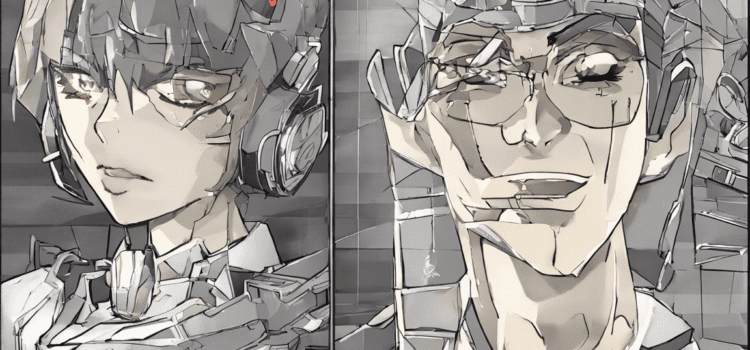Introduction
When it comes to custom firmware for routers, DD-WRT and Tomato are two of the most popular options available. Both firmware offer enhanced features and customization options compared to the stock firmware that comes with most routers. In this article, we will delve into the differences between DD-WRT and Tomato firmware to help you determine which option may be better suited for your specific needs.
DD-WRT Firmware
DD-WRT is one of the oldest and most well-known open-source firmware options for routers. It is renowned for its robust set of features and wide range of supported devices. DD-WRT offers advanced tools for network management, such as Quality of Service (QoS) settings, VPN support, and detailed traffic monitoring. Additionally, DD-WRT allows users to boost the power output of their routers for increased Wi-Fi range. This firmware is particularly popular among users who require advanced networking capabilities or wish to repurpose older hardware.
Tomato Firmware
Tomato is another popular alternative firmware known for its sleek, user-friendly interface and ease of use. While Tomato may not offer as extensive a feature set as DD-WRT, it excels in simplicity and efficiency. Tomato firmware provides robust bandwidth monitoring tools, real-time graphical displays of network activity, and advanced QoS settings. Users looking for a straightforward and intuitive firmware solution often opt for Tomato due to its ease of installation and configuration.
Comparison
When deciding between DD-WRT and Tomato firmware, several factors should be taken into consideration:
1. Ease of Use:
– Tomato is often praised for its user-friendly interface and straightforward setup process, making it an excellent choice for beginners.
– DD-WRT, while offering a plethora of advanced features, may be more complex to configure for users without extensive networking knowledge.
2. Feature Set:
– DD-WRT boasts a comprehensive array of tools for network management, making it ideal for users who require advanced customization options.
– Tomato focuses on essential features like bandwidth monitoring and QoS settings, catering to users seeking simplicity and performance.
3. Hardware Support:
– DD-WRT supports a wide range of router models, including older devices, thanks to its extensive compatibility list.
– Tomato may have more limited hardware support compared to DD-WRT, so it is crucial to check if your router is compatible before installing the firmware.
4. Stability and Updates:
– DD-WRT is known for its robust stability and frequent updates, ensuring that users have access to the latest features and security patches.
– Tomato firmware, while reliable, may not receive updates as frequently as DD-WRT, potentially leaving users with older versions of the software.
5. Community Support:
– Both DD-WRT and Tomato have active communities offering forums and documentation to assist users with troubleshooting and customization.
– DD-WRT‘s community is larger and more established, providing a wealth of resources for users seeking assistance or advice.
In conclusion, the choice between DD-WRT and Tomato firmware ultimately depends on your specific requirements and technical expertise. If you prioritize advanced features and extensive customization options, DD-WRT may be the preferred choice. On the other hand, if you value simplicity, ease of use, and efficient performance, Tomato could be the ideal firmware for your router.
FAQs
-
Is it safe to install custom firmware like DD-WRT or Tomato on my router?
-
Yes, as long as you follow the installation instructions carefully and use firmware from reputable sources, installing custom firmware is generally safe and can enhance your router’s performance.
-
Can I revert to the original firmware after installing DD-WRT or Tomato?
-
Most routers allow you to revert to the stock firmware if needed; however, the process may vary depending on the router model. Refer to the firmware installation guide for specific instructions.
-
Do DD-WRT and Tomato firmware support automatic firmware updates?
-
DD-WRT has an auto-update feature that can be enabled in the settings. Tomato firmware may require manual firmware updates, so it is essential to check for updates periodically.
-
Are there any legal implications of using custom firmware on my router?
-
Using custom firmware is legal as long as you do not violate any licensing agreements or warranties provided by the router manufacturer. Be sure to review the terms and conditions before installing custom firmware.
-
Which firmware is better for improving Wi-Fi range and signal strength?
-
DD-WRT is known for its ability to increase the power output of routers, thus potentially improving Wi-Fi range. However, improper configuration could lead to interference issues, so it is essential to adjust settings carefully.
-
Can I install DD-WRT or Tomato firmware on any router model?
-
Not all routers are compatible with custom firmware like DD-WRT or Tomato. Check the compatibility list for each firmware to ensure that your router model is supported before installation.
-
Do DD-WRT and Tomato firmware come with built-in security features?
-
Both DD-WRT and Tomato offer security features like VPN support, firewall settings, and access restrictions to enhance network security and protect against potential threats.
-
Which firmware is recommended for setting up a home VPN server?
-
DD-WRT is often favored for creating a home VPN server due to its robust VPN support and advanced networking capabilities tailored for secure remote access.
-
Can I use DD-WRT or Tomato firmware to prioritize specific devices on my network for bandwidth control?
-
Both DD-WRT and Tomato firmware offer Quality of Service (QoS) settings that allow users to prioritize certain devices or applications to ensure optimal bandwidth allocation based on user preferences.
-
Are there any performance differences between DD-WRT and Tomato firmware?
- While both firmware offer enhanced performance compared to stock firmware, the actual performance may vary depending on the router model, configuration settings, and network environment. Conducting performance tests after installation can help determine the impact of the firmware on your network.